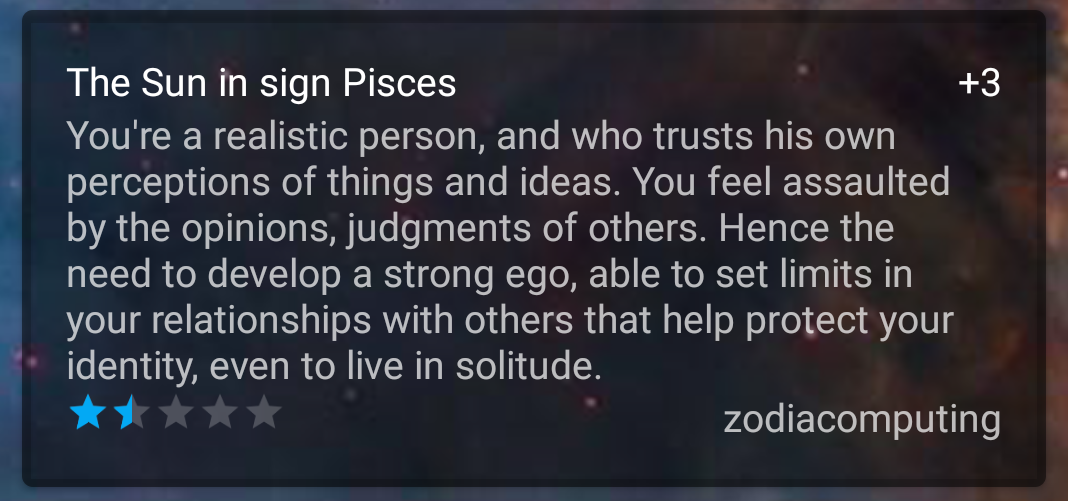The top first bad reports I got about astrotab pro was the interpretation quality. thoses were indeed really bad for some of them. This is quite a long and heavy task to get good interpretation as this represent around a mininimum of 800 texts, considering english is not my native language.
With this in mind, Astrotab+ introduce a way for the user to write there own interpretations.
Astrotab+ interpretation system is based on a database located on a server. this database is almost unlimited in term of texts number and language. I’ve make sure no limitation can block users. the only I consent is the text size limited to 1000 characters.
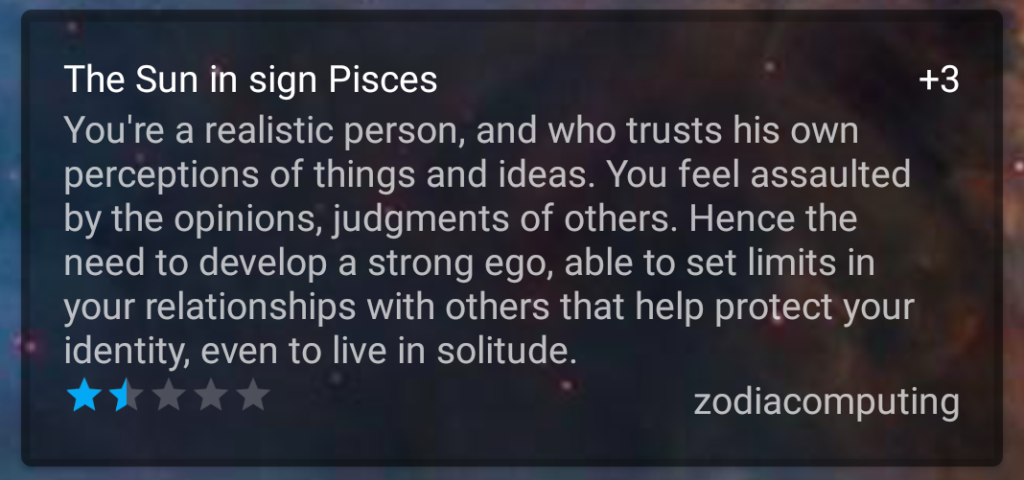
interpretation card
this is divided in 5 parts:
- title : the astral configuration concerned, can be house, sign or aspect
- number of interpretion available : this number ignore the language used. this is the number of text on server, not in app
- rating: rating of the interpretation. the rating is raised put when a user choose this interpreation as the preferred
- source: source of the interpretation. this can be anything (no email if you care about your privacy, this will be viewed by every users).
- text : text of the interpretation. limited to 1000 character. no language restriction.
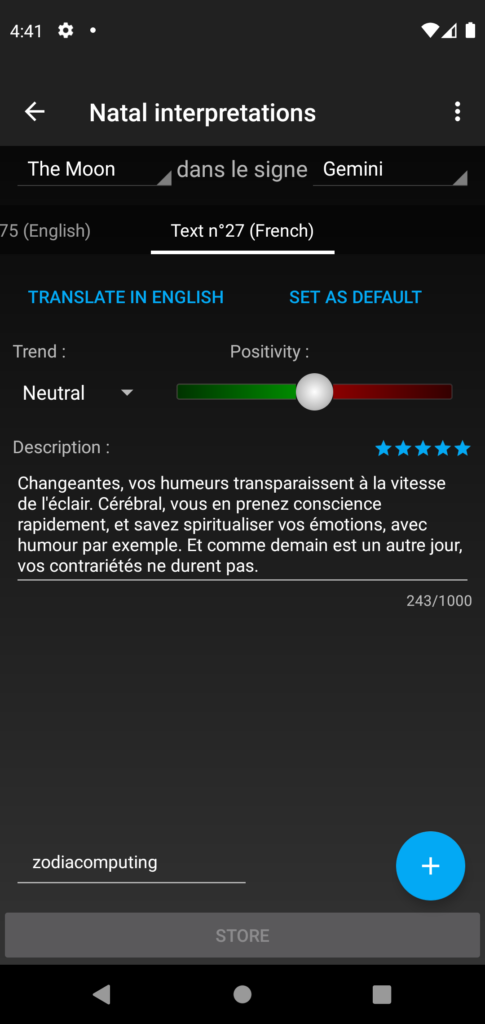
interpretation editor
This Interpretation editor can be accessed when press interpretation card, in this case it will be display the list of interpretation for the card you pressed, or from the main menu.
Main thing to understand is that AstroTab stores locally only the selected interpretation (your preffered). To access all, it needs to connect to server. when press “SET AS DEFAULT”, the interpretation rating is raised up and stored as the default. no connection to the server will be required to read it.
Trend and positivity works together, the trend define the aspect of life concerned by the interpretation and the positivity define if it’s bad or good (more green = good, more red = bad).
You can translate any interpretation not already in your language. By “in your languge”, I mean the language of your android device. The language used for interpretation can be forced to a different one than the device in the main settings, “synchonization” tab.
By pressin the “add” button in the bottom right corner, you can enter a new interpretation.
There is menu accessible from the top right corner (the 3 vertical points) which allow to filter out all interpretation that are not in your language. there also a way to change interpetation type : house sign or aspect (in this exemple, this is a sign interpretation).
To facilitate the usage of this editor, when opened a dialog can be displayed about common action (new interpretation if none, none in your language translate available, etc…)